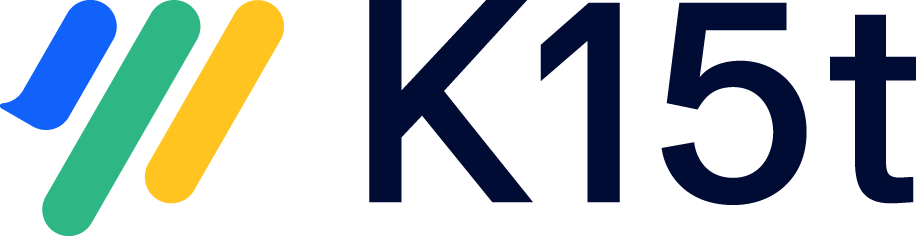TL;DR:
If you're using Scroll Versions conditional-content macros, they might break in the Confluence new cloud editor. We’re currently waiting for Atlassian to decide whether inline macros with a body will be supported in the new editor. Until then, we cannot finalize how these macros will be converted for cloud compatibility.
The Scroll Versions “conditional-content” macro is a key feature that enables authors to tailor content dynamically within a Confluence page so that what readers see depends on the displayed/exported/published variant.
In the cloud migration these Conditional content macros will be converted to following:
|
Scroll Versions Macros |
Scroll Document Macros |
|---|---|
|
Condition Content (both inline and block, both with body)
|
Scroll Conditional Content (block) |
|
Scroll Conditional Content inline (inline) |
Problem
Inline conditional content macros that include elements such as images, other macros, or Confluence page links cannot be converted into corresponding Scroll Documents macros while retaining both their content and inline positioning.
Here is why:
-
Scroll Documents, being a cloud-compatible app, operates within the limitations of the Confluence Cloud editor.
-
The new Cloud editor supports:
-
Block macros with a body that can contain content like images, other macros, or Confluence links.
-
Inline macros that may only contain plain text.
-
-
To make the most of the available features, Scroll Documents supports a markdown syntax in inline conditional content macros, allowing for:
-
Basic text formatting
-
External links
-
-
However, images, attachments, Confluence page links, or other inline macros cannot be embedded inline using markdown.
-
Therefore, when converting to Scroll Documents, some previously inline conditional content macros must be converted to block macros – resulting in them no longer being inline with the surrounding text.
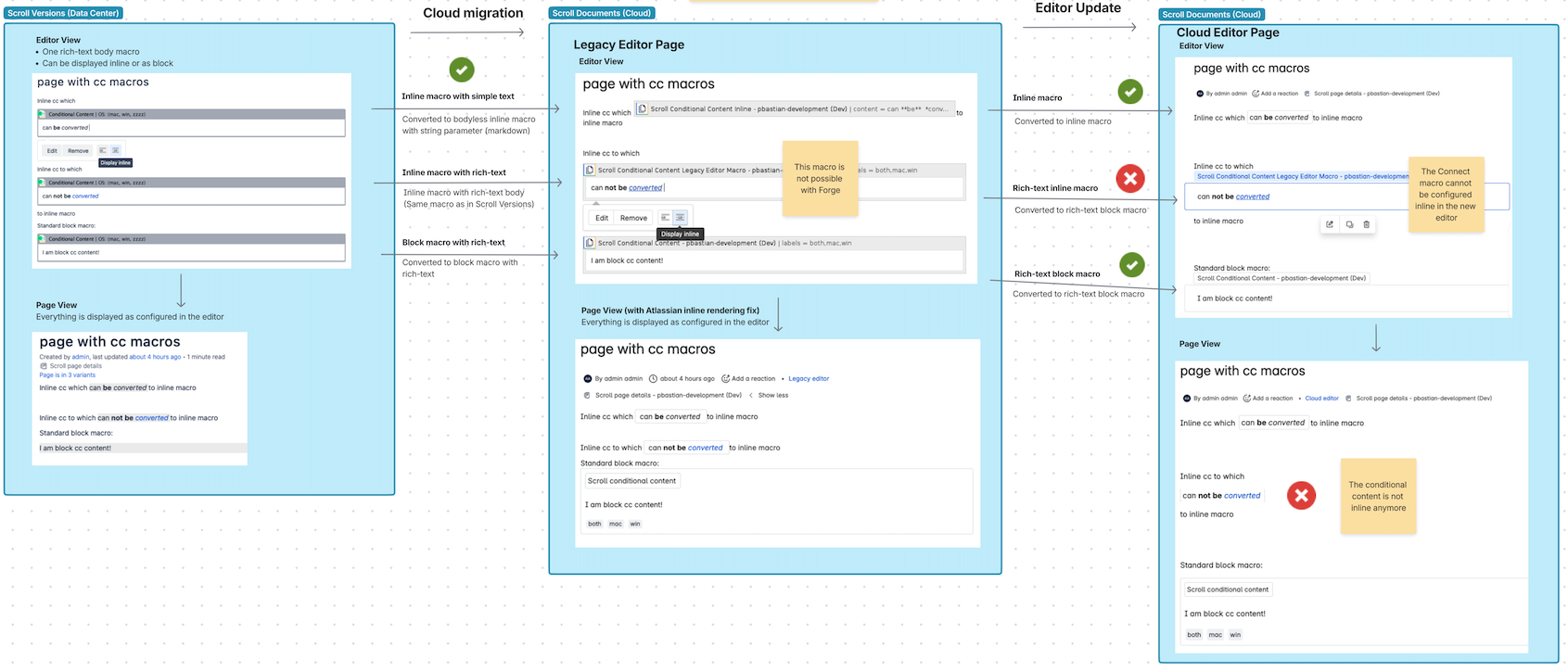
What Happens Next?
We’ve escalated this issue to Atlassian and are currently waiting for their official decision on whether Forge will support inline macros with a body. Until this is confirmed, we cannot commit to how we will convert existing Scroll Versions conditional content macros to work in the new cloud editor.
What You Can Do Now
Even though this issue is unresolved, you can start preparing your migration project now:
-
Send a space analysis report
Go to: General configuration > Scroll Conversion > Space analysis
Send this report to K15t Support to get tailored recommendations. -
Run a Health Check for each space
Navigate to: Space tools > Scroll add-ons > Health check
Review and fix any issues reported. -
Familiarize yourself with Scroll Documents
Learn more about the features and structure, so you're ready when the conversion starts. -
Follow our public Jira ticket
Stay informed on updates from K15t.
FAQ
Q: How can I be sure I am impacted by this issue?
You can review your macro usage from General configuration > Macro usage > Scroll Platform. If you see conditionalcontent macro listed, you might be impacted by this issue.
Q: Can I convert to Scroll Documents in Data Center, and keep only migration to cloud on hold?
Unfortunately no. The issue lies in how inline macros are handled during conversion, not during migration. So deferring cloud migration does not avoid the issue.
Q: Can I do anything regarding the cloud migration while waiting?
Start preparing your content and spaces as described above. These steps will help accelerate your project once the macro support path is clear.