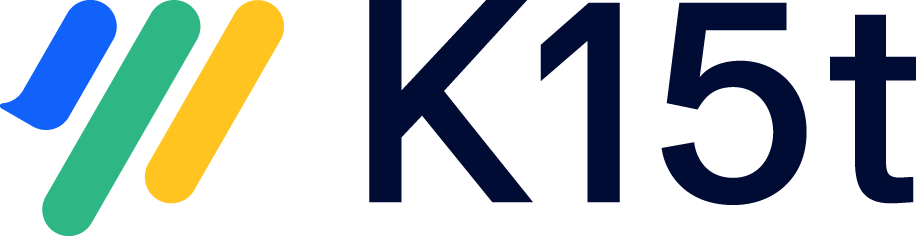Symptom
While converting a Scroll Versions managed space from Scroll Versions to Scroll Documents, you encounter the following warning:
"Page ABC includes a page XYZ that cannot be published."
Explanation
Page ABC includes page XYZ using an include macro within the same space. However, page XYZ cannot be published or converted, typically due to its unavailability in the version(s) you are trying to convert to Scroll Documents.
Resolution
There are several ways to address this issue:
-
Ignore the warning:
-
If you believe the included page is unimportant for the converted space or if you are not concerned, you can choose to ignore this warning. However, please note that ignoring this warning may result in broken include macros which will need to be manually cleaned up afterwards.
-
-
Ensure inclusion of the page which is not a part of the version:
-
To ensure that the page you have included becomes a part of the converted space:
-
Navigate to the included page mentioned in the warning.
-
Click on the Versions Menu.
-
Select Versions overview.
-
Verify that the page is added or inherited to the version(s) you are attempting to convert.
-
If the page is not a part of those version(s), follow the steps below.
-
-
-
Add the included page to the version where it does not exist:
-
In Confluence page view, change the version picker to the version where the page is not added.
-
Click Edit and publish the page to add it to the version where it's absent.

-
Repeat step 3a-3b for each version you want to convert but the page is not yet a part of.
-
Attempt to convert the space again.
-
If you have already ensured the page is part of the desired version and the problem persists, or if you encounter difficulties during the process, please reach out to our support team for further troubleshooting.