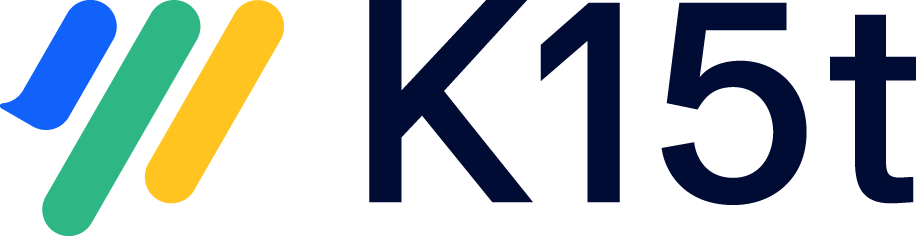In this article, we will provide an overview of the different conversion requirements that should be met before converting to Scroll Documents. Some of these requirements may act as blockers, preventing the conversion, while others serve as warnings, highlighting changes or limitations you may encounter during the conversion process. Understanding these prerequisites is crucial for a seamless transition to Scroll Documents.
In addition to resolving blockers, we recommend trying to resolve as many warnings as possible before converting.
Conversion Requirements for Scroll Documents
In the tables below you’ll find an overview of the warnings and blockers you may encounter when converting to Scroll Documents.
Blockers 🛑
|
Requirement |
Description |
|---|---|
|
Scroll Documents 3.0 or higher must be installed and enabled. |
Ensure that your Confluence instance has the required version of Scroll Documents installed and activated for the conversion. |
Warnings ⚠️
|
Requirement |
Description |
|
Includes between versioned documents not supported. |
This space’s Include Library cannot be converted into a separate document. If you proceed, the included pages will be imported into the document. For more information, see: Conversion with Include Libraries |
|
Workflow states currently assigned to pages will not be available after the conversion. |
Workflow states assigned to pages using Scroll Versions' built-in workflow won't transfer during conversion. For more see: Workflow Statuses After Conversion |
|
Only the Comala Document Management status of the latest page revision are copied during conversion. Historical workflow data is not copied. |
For audit purposes, page statuses from Comala Document Management are copied over to the newly converted space. For more see: Workflow Statuses After Conversion |
|
Duplicate page titles within versions not supported. |
Scroll Documents doesn’t support duplicate page titles within versions. If a conflict is detected, a number will be added to the end of the page name, e.g. “Introduction 1”. For more information, read: Conversion with Duplicate Page Titles |
|
Search engine optimization (SEO) won't be available. |
Post-conversion, SEO settings will not be available. Please consider alternative approaches for optimizing your content. |
|
Translations Ignore macros will be replaced with content. |
Macros related to translation management will be replaced by Scroll Documents own translation macros: Scroll Non-Translatable |
Conclusion
Before converting to Scroll Documents, ensure that the mandatory requirements are met to prevent conversion blockers. Additionally, take note of the warnings to understand the changes and limitations that may occur during the conversion process.