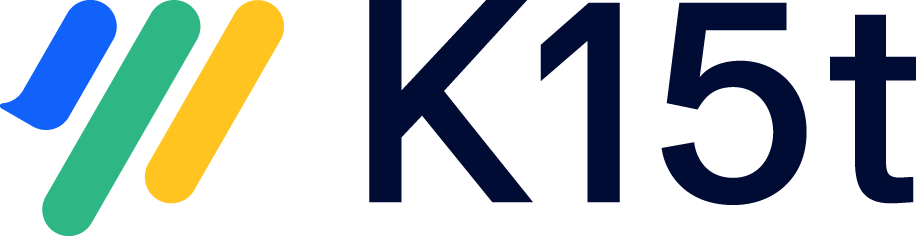When converting from Scroll Versions and Scroll Translations to Scroll Documents, understanding what gets converted and how features align is crucial. This article addresses questions regarding workflow statuses after conversion.
For more detailed information on what gets converted to Scroll Documents and how its features compare to the legacy apps Scroll Versions and Scroll Translations, read:
Are My Workflow Statuses Preserved After Conversion to Scroll Documents?
When converting your space to Scroll Documents, your existing workflows will behave differently depending on how they were originally set up:
Using Scroll Versions’ built-in workflow?
If you're using the simple built-in workflow from Scroll Versions, it will be converted to the equivalent Simple workflow in Scroll Documents. Any existing page statuses will be kept during the conversion.
Using a Comala Document Management workflow?
If your workflow is managed through Comala Document Management via the Comala Document Mgmt for Scroll Versions integration, Scroll Documents will copy the page status of each page’s latest revision into the new space for audit purposes. However, please note:
-
Only the status of the most recent page revision is transferred; historical workflow data is not included.
-
To view the copied status, you must enable Comala Document Management in the new space. However, because Scroll Documents does not integrate with Comala Document Management, we do not recommend actively using Comala workflows in the converted space beyond referencing the old status.
Need Comala integration in Scroll Documents?
Scroll Documents offers its own built-in workflow system. If Comala integration is essential to your workflow, we encourage you to share your interest on this improvement request: DOCS-36 - Integration with Comala Document Management