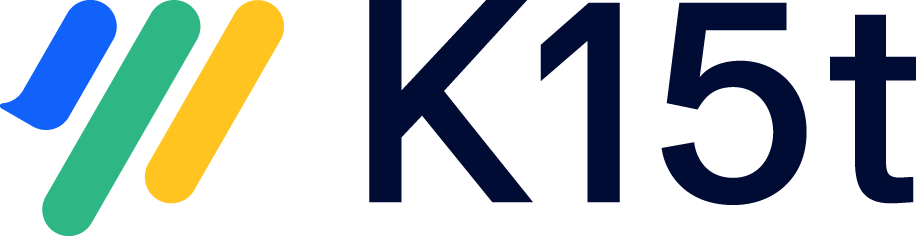To see how much the Include Libraries are used in the space, view content reuse reports.
Scroll Versions and Scroll Translations provide users with the ability to reuse content from other versioned or translated spaces. However, the process of reusing content between documents will be different when you convert to Scroll Documents.
This article outlines the changes in the concept of an Include Library that you’ll experience when converting to Scroll Documents.
If the conversion outcome described below does not meet your needs, we recommend postponing the migration and contacting our support team at help@k15t.com for assistance.
Include Libraries in Scroll Versions and Scroll Translations
In Scroll Versions or Scroll Translations, an Include Library is established by connecting an author space with a library space. This connection is based on version and/or language mapping. The content from the library space is then reused in the author space using the Scroll macro called Include+.
Here's an overview of how the Include Library concept works between two versioned spaces:
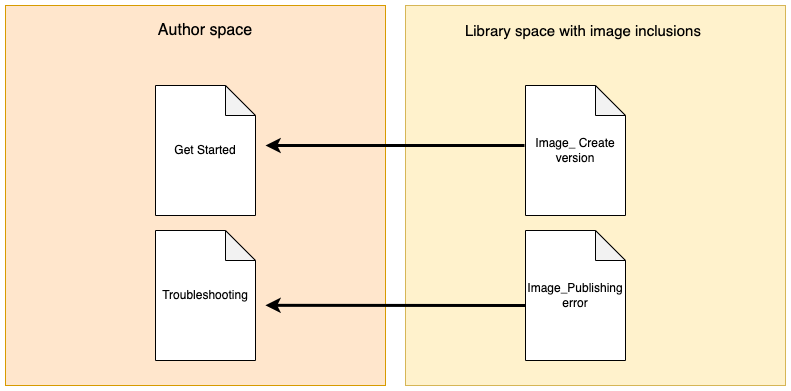
Include Libraries after Conversion to Scroll Documents
When transitioning your author space to Scroll Documents, we recommend sticking to the default settings in the conversion dialog. This entails:
-
Not selecting "Resolve (Excerpt) Include macros in the Working version."
-
Selecting "Resolve (Excerpt) Include macros across all saved versions."
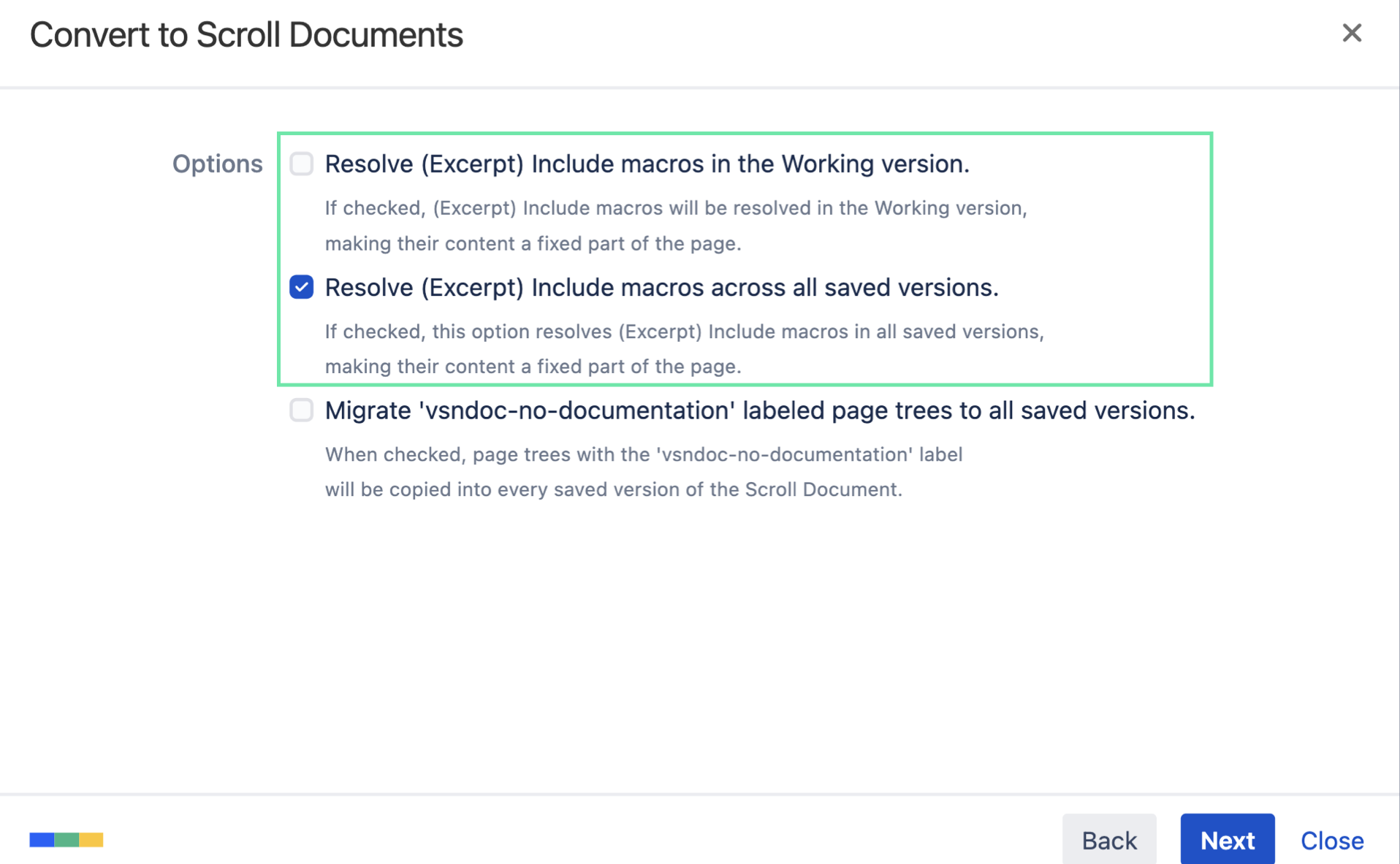
By doing this, an _SvIncludeLibrary page and all reused pages will be copied into your new Scroll Documents managed space. These will be placed outside of the document. This setup enables you to continue reusing content within your Working version. Additionally, include macros in already saved versions will be resolved, rendering the content as a static part of the page. This also means that if you make any changes to the source page of the resolved includes, these changes will not be reflected.
During the conversion process, (Excerpt) Include+ macros are transformed into Confluence native Include Page and Excerpt Include macros.
Here's an example of how the page tree of the converted space can look like with the Include Library placed outside the Working version of your document while still reusing content through Include macros.
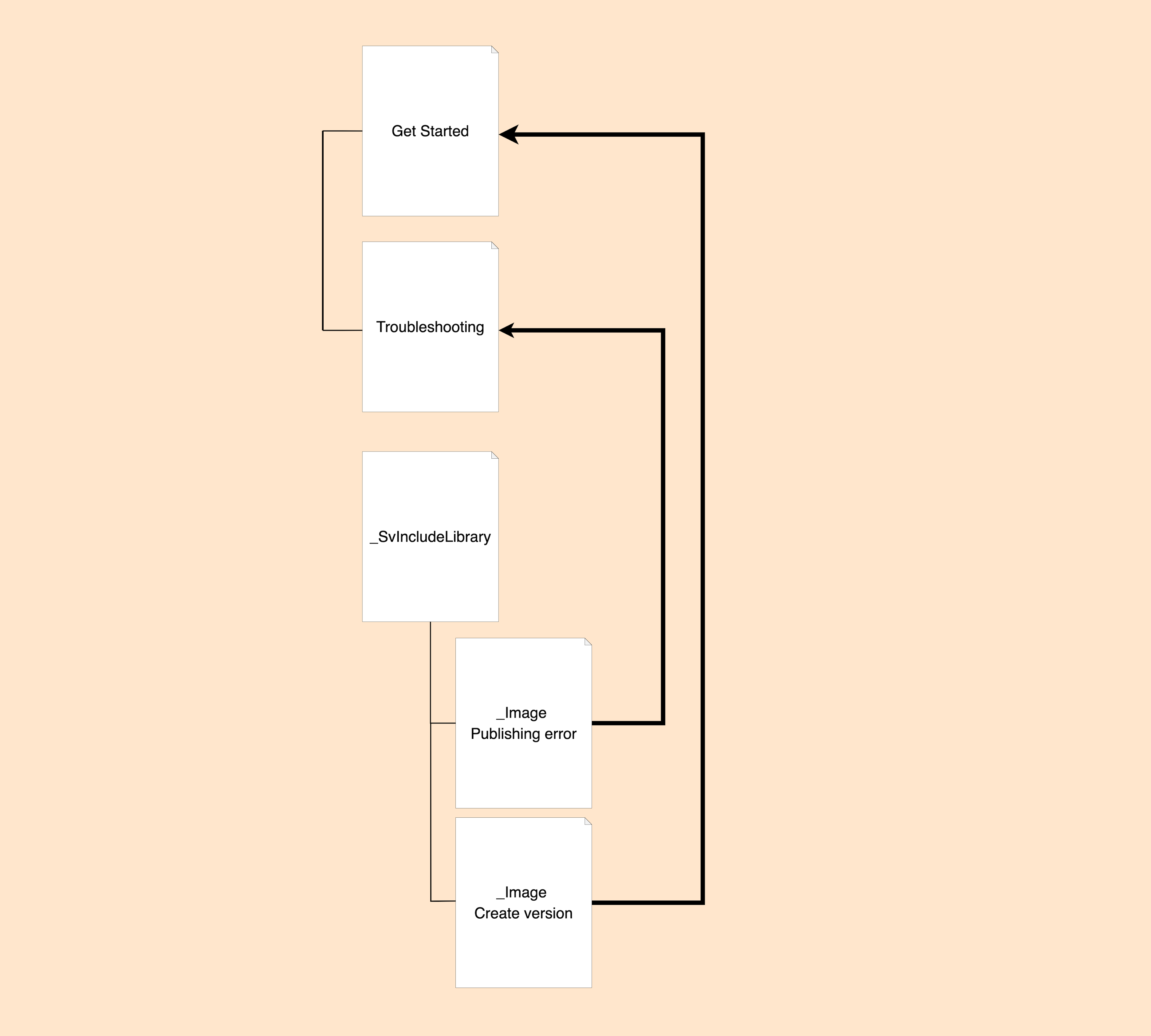
Why Do I See a Warning on the _SVIncludeLibrary Page?
After converting to Scroll Documents, you'll also see the following panel on the _SVIncludeLibrary page:
This page contains content published from a space that is using an include library. Do not edit or move this page or its child pages. Doing so will affect your published content.
This warning is added to remind you that the child pages of this page are reused by other pages in the document. If you edit or move these reused pages, it will affect how the included content is displayed within the different versions of your document. Therefore, it is important to consider the impact on the pages that reuse this content before making any changes.
Tips
To see where a page is reused, go to the Confluence page view, click More actions (•••) > Advanced details > Page information and look for “Incoming Links.”