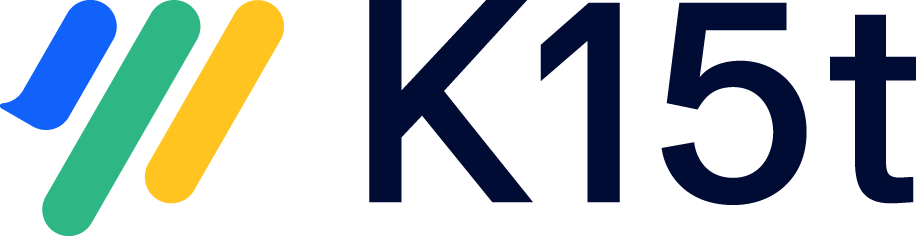In this article, you’ll learn more about how to interpret the results of the migration report and we will help clarify how well Scroll Documents supports the features you are currently using.
How to Read the Report
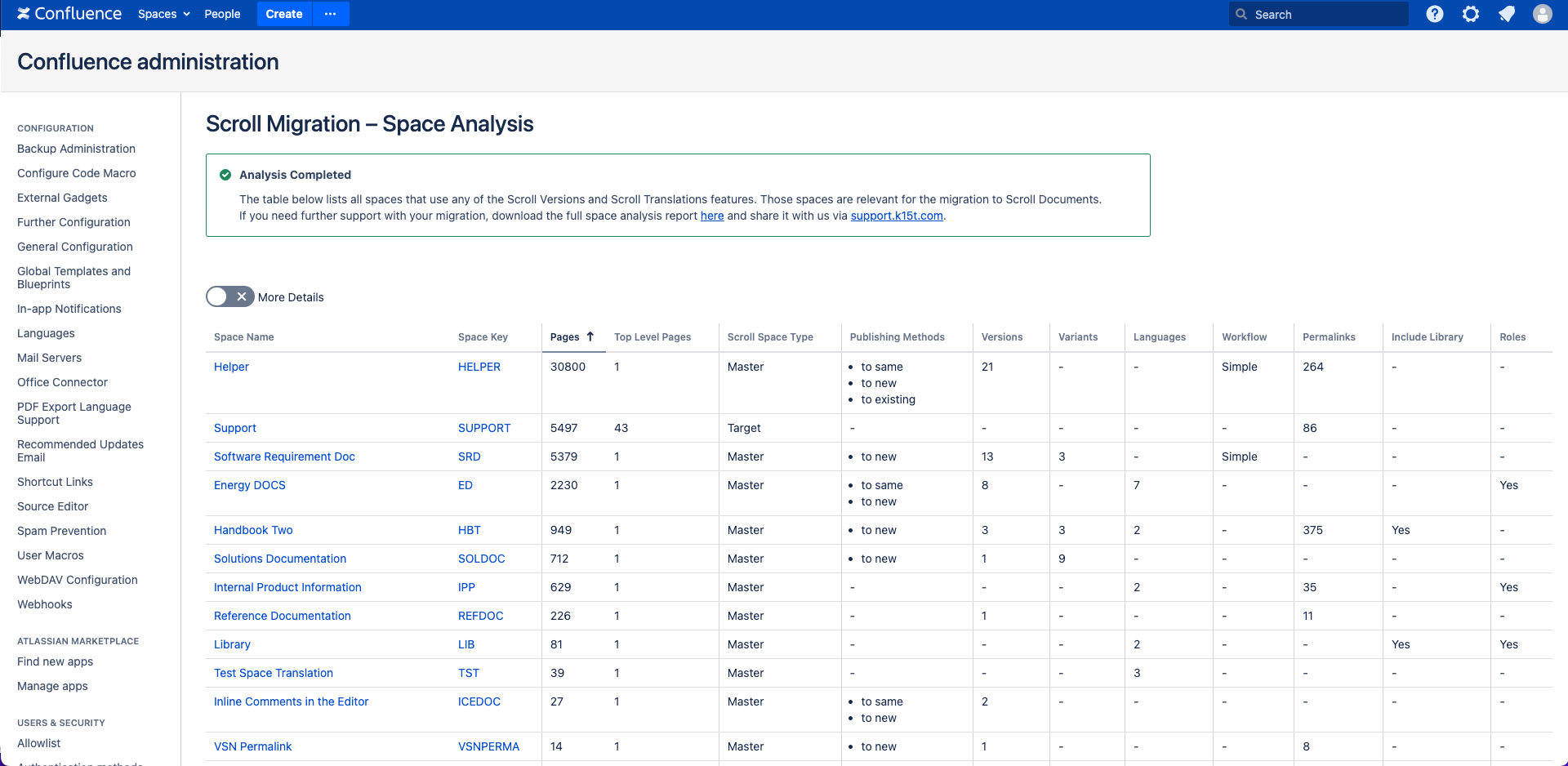
In the table below you’ll find an overview of the entries which will appear in your report. Learn what each entry means, and if you’re required to take any action when given a specific value. This table will help you understand what actions will be required to take before you can switch to Scroll Documents.
For help in understanding the more detailed JSON format of the report, refer to the article: How to Read the Migration Report in JSON Format
|
Report entry |
This entry tells you… |
Required actions |
Additional recommendations |
|---|---|---|---|
|
|
The name of the space. |
No action required |
- |
|
|
The space key of the space. |
No action required |
- |
|
|
How many pages that exist in this space. |
If your space has a lot of pages, take this as a chance to clean up the space by removing outdated or redundant content. |
- |
|
|
How many top-level pages this space has. In other words, how many pages that are on the highest level in the space. |
If the value is greater than one, this means you have more than one top-level page in the space. When this is the case, before converting: Go to Space tools > Reorder pages and place all pages in the page tree under the same top-level page. You won’t be able to convert to Scroll Documents until you fulfill this requirement. |
Conceptually, Scroll Documents needs all pages to be stored under a single page, which is why you need to potentially reorder the pages. |
|
|
How many blog posts have been created in this space. |
No action required
|
To keep in mind: When converting spaces, blog posts are copied to the new space, but keep in mind:
|
|
|
If the value shows:
|
If the space is a:
|
We recommend to take the conversions as a chance to clean up old spaces and rather not convert archived spaces. |
|
|
If the value shows:
|
With Scroll Documents you can publish content to a specific target space, or a parent page within your authoring space. However remote publishing to other Confluence systems is not available in Scroll Documents. This is also not something we are planning to implement. As an alternative solution to remote publishing we recommend that you publish your document as an online help center with Scroll Sites. |
For more information about publishing to Confluence with Scroll Documents, see: Publish Versions and Variants |
|
|
How many versions the space has. |
Decide which versions are necessary to convert. Note
|
We suggest trying to convert as few versions as possible, and view the conversion as a good opportunity to get rid of redundant versions. |
|
|
If the version tree has several branches, this value tells you how many branches. |
No action required |
To keep in mind In Scroll Documents it’s not possible to create branches. Your existing version branches will be converted into a linear version tree within Scroll Documents. |
|
|
If the version tree has several root versions, this value tells you how many root versions the version tree has. |
Multiple root versions is a legacy feature in an older version of Scroll Versions. If you find you have multiple root versions, reach out to: help@k15t.com |
- |
|
|
If the space has variants, this value tells you how many variants the space has defined. |
Variant management in Scroll Documents works with page labels. Those labels can be defined during conversion and are are automatically assigned. To learn more, read: Manage Variants and Conditional Content |
- |
|
|
If the space has variants, this value tells you how many attributes the space has defined. |
- |
|
|
|
If the space has variants, this value tells you how many attribute values the space has defined. |
- |
|
|
|
How many languages are in the space. |
Decide which languages are necessary to convert. Note
|
We suggest trying to convert as few languages as possible, and view the conversion as a good opportunity to get rid of redundant content. |
|
|
If the value shows:
|
Scroll Documents has its own built-in workflow feature, but it does not yet integrate with Comala Document Management. We recommend reading: It’s currently not possible to convert a Scroll Versions workflow into a Scroll Documents workflow during the conversion process. |
We will be looking into the possibility of supporting an integration with Comala in the future. If you’re interested, follow the progress here: DOCS-36 |
|
|
The Include Library feature is in use in this space. |
Continue to the report entries
|
- |
|
|
If the value shows |
The Include Library feature is currently not fully supported in Scroll Documents. As it works currently, the included content will instead be converted into the new Scroll Documents managed space: Conversion with Include Libraries The source pages of the included content will be copied and added to the top-level above the home page. |
If the outcome described does not fulfil your requirements, we recommend you wait to convert and reach out to our support via: help@k15t.com |
|
|
If the value shows
|
||
|
|
This value assesses the amount of incoming links from other spaces that point to pages in this space. |
If your Scroll Versions or Scroll Translations-managed space has incoming links from other spaces in your Confluence system, you can choose to rewrite those links so they point to the newly converted Scroll Documents space. To learn more, see: Migration of Incoming Links Any page that had its link rewritten during this action will be listed in the Confluence logs with its page ID for reference. |
- |
To learn how to generate the report, refer to: The Migration Report