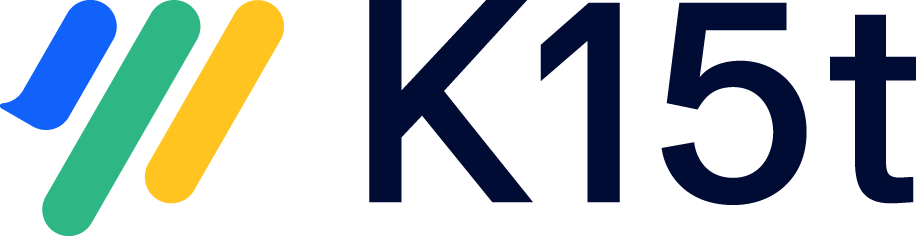This article compares how Scroll Versions and Scroll Documents handle publishing, helping you choose the best way to share your content.
Your Publishing Choices
See below for a comparison of the publishing options for these two apps:
|
Feature |
Scroll Versions |
Scroll Documents |
|---|---|---|
|
Offline exports |
Export content to PDF, Word, or HTML using Scroll Exporter apps. For additional information, see: Publish to a Document |
Export to PDF, Word, or HTML with Scroll Exporter apps. Further information can be found in: Export to PDF, Word, or HTML |
|
Confluence publishing |
Publish within Confluence by pushing content to a new space, an existing space, or within the same space. To learn more, refer to: Confluence publishing |
Publish to Confluence by targeting a reader space or a parent page within your current space. For additional information, see: Publish to Confluence |
|
Scroll Sites |
Integrate with Scroll Sites to publish content to a public help center. For additional information, see: Publish to the Web |
Integrate with Scroll Sites to deliver branded web documentation. Further information can be found in: Publish to a Scroll Site |
Summary
Scroll Versions and Scroll Documents offer similar publishing capabilities:
-
Share your content online with Scroll Sites,
-
offline with Scroll Exporter apps,
-
or internally within Confluence.