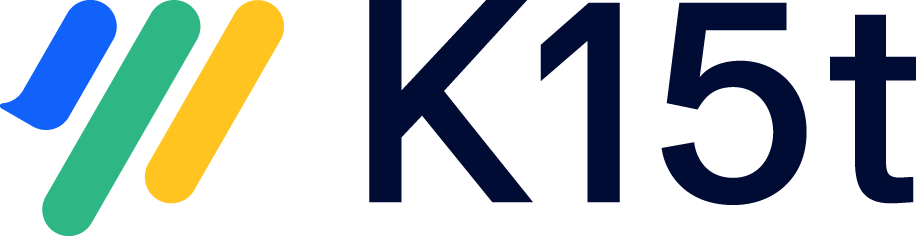In this article, you’ll learn what a Scroll Health Check is and why it's important to run one before moving to Scroll Documents.
What is a Scroll Health Check?
Scroll Health Checks are like health checkups for your Confluence space. They're tools that help space administrators look for any issues related to Scroll Versions and Scroll Translations.
How to Run a Scroll Health Check
Running a Scroll Health Check only requires a couple clicks:
-
Navigate to Space Tools in your Confluence space > Select Scroll Add-ons.
-
Click Health Checks in the Scroll Add-ons section, this will take you to the health check overview.
-
Click Check to start the health check.
If the check finds any problems that can be easily fixed, it will show you a Repair button. You can click this button, and the health check will automatically fix the issue for you.
If the health check discovers errors or issues without that can’t be automatically fixed, check our documentation for guidance on next steps. If you're still unsure, you can always contact our support team for assistance.
Conclusion
Running Scroll Health Checks regularly is an easy way to make sure your Confluence space works smoothly. It helps catch and fix problems early, especially before switching to Scroll Documents, which could otherwise cause delays. Follow the steps we've outlined, and you'll keep your Confluence space healthy and ready for a trouble-free transition to Scroll Documents.
For a detailed list of checks, what they mean, and what actions to take, please take a look at the Perform and Log Scroll Health Checks article.