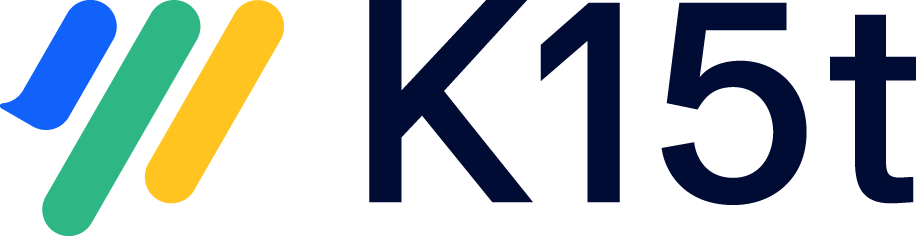This article helps you decide what to do with spaces identified as "master spaces" in your migration report.
What is a Master Space?
A master space is a space that:
-
Contains versions, variants, duplicate page titles (permalinks), and/or languages managed by Scroll Versions and/or Scroll Translations.
-
May have published some of this content to other spaces (target spaces).
Convert Master Spaces to Scroll Documents
If you want to continue versioning, conditionalizing, or translating content in a master space and migrate to Cloud, you need to convert it to Scroll Documents.
Duplicate page titles (permalinks) is not available in Scroll Documents. To learn more how these will be converted, see: Conversion with Duplicate Page Titles
Unsure about the conversion path? For more information, see The Conversion Path
Continue to Publish After Converting to Scroll Documents
If you previously used Scroll Versions to publish within Confluence from your master space, you can continue publishing with Scroll Documents after converting your space.
Key differences:
-
Remote Publishing: Scroll Documents doesn't support publishing to Confluence instances outside of your own.
-
Publishing within the Same Space: Unlike Scroll Versions, Scroll Documents doesn't offer the Public View and Author View feature for publishing within the same space. To publish within your authoring space, you’ll need to choose a specific parent page as the publishing destination.
To learn more about the differences in publishing between Scroll Versions and Scroll Documents, see Publish Versions and Variants
Conclusion
If your migration report shows one or more master spaces, review each one. Do you want to continue versioning, conditionalizing, or translating its content in Confluence Cloud?
-
Yes: Convert the space to Scroll Documents before migrating to Cloud.
-
No: You can still migrate the space to Cloud, but first, deactivate Scroll Versions and/or Scroll Translations in that space. For more information, see:
If the report also shows target spaces, see Conversion with Target Spaces .