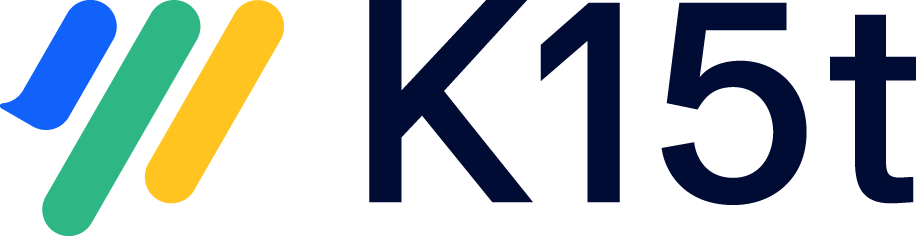This month's update is all about the latest releases of Scroll Documents, Scroll Versions, and Confluence Cloud Migration Assistant. Combined, these three open the very first Cloud migration path for Scroll Versions users.
What Can Be Migrated
The initial migration path enables migrating versioned spaces that aren’t using variants or Scroll Translations to Scroll Documents on Confluence Cloud. If that applies to your content, then you’re probably ready to migrate.
Users whose content does use variants and translations unfortunately will have to migrate at a later point in time. Until then, feel free to check out the migration tool and reach out if you have any feedback or questions.
The Apps You'll Need
To make sure you're well equipped to complete the migration, make sure the apps listed below are updated to these versions or higher:
-
Scroll Documents 3.0+ introduces a new internal data model that supports the migration from Scroll Versions.
-
Scroll Versions 4.0+ introduces the Migration Tool, capable of generating versioned Scroll Documents from versioned spaces.
-
Confluence Cloud Migration Assistant 3.2+ rolled out a bug fix which is crucial for migrating Scroll Documents.
The Cloud Migration Path Explained
The Cloud migration path is a two-step process visualized in the diagram below.
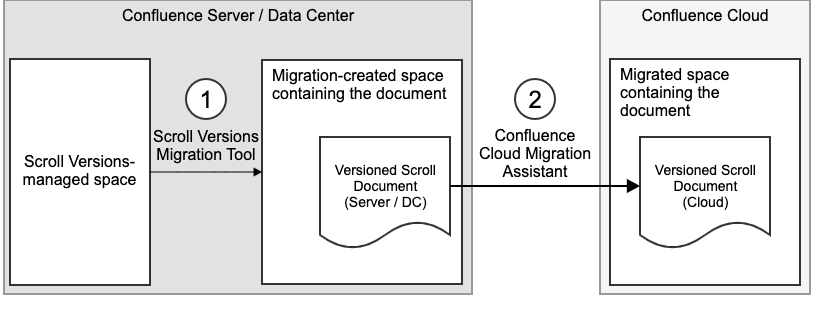
Step 1: From Scroll Versions to Scroll Documents
The first step happens within your Server instance of Confluence and utilizes the Scroll Versions Migration Tool. The migration is initiated separately for each space and does not alter your versioned space in any way. Instead, Scroll Versions creates a new space containing a Scroll Document with same versions, content and comments as your versioned space.
For more details on the Scroll Versions to Scroll Documents migration, check out the Scroll Versions migration path documentation.
Step 2: From Server to Cloud
The second step of the migration utilizes the automated migration provided by Atlassian's Confluence Cloud Migration Assistant (CMA). Starting with its 3.2.0 release, the CMA is able to migrate spaces containing Scroll Documents without any manual action required.
The mentioned change in the CMA is still behind a feature flag. Make sure to check out Scroll Documents' migration path documentation before starting the Cloud migration.
What's Next?
Going forward, our plan is to add more content management features known from Scroll Versions into Scroll Documents and to provide migration support for these feature within the migration tool:
-
Phase 1: Versions done
-
Phase 2: Variants in progress
-
Phase 3: Translations open
Smaller improvements to the migration and new minor features in Scroll Documents will be shipped in between these phases.
Atlassian Cloud & Migration News
-
Authentication in Scroll Viewport Cloud was one of the highly anticipated features as it allows users to create Viewport sites with controlled access. This feature has now been released and opens the migration path for users publishing their content to an access-restricted help center.
-
Redirects in Scroll Viewport Cloud allow users to have more control over pages and their URLs in their Help Center. For migrating users who keep their domain name, this feature is a great tool to make sure all of your previously shared links remain functional after migration.