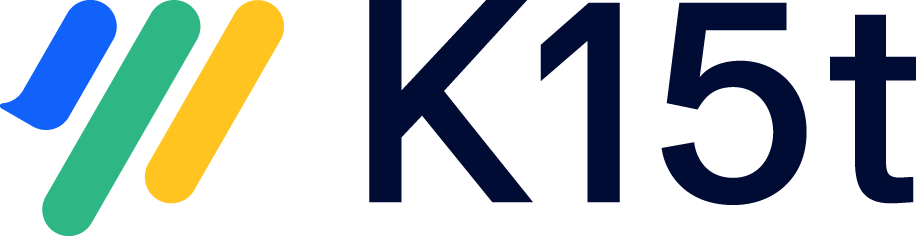Symptom
When converting from Scroll Versions to Scroll Documents you get the following error:
Page XYZ contains an invalid includeplus macro
Explanation
The page contains an Include+ macro that is missing a ScrollPageId parameter, making it unable to be converted into a regular Include Page macro.
Resolution
To resolve the issue, follow these steps:
-
Go to the page mentioned in the error message.
-
Open the editor and manually fix the broken Include+ macro.
-
Attempt to convert the space again. If the issue persists, contact support for further assistance.