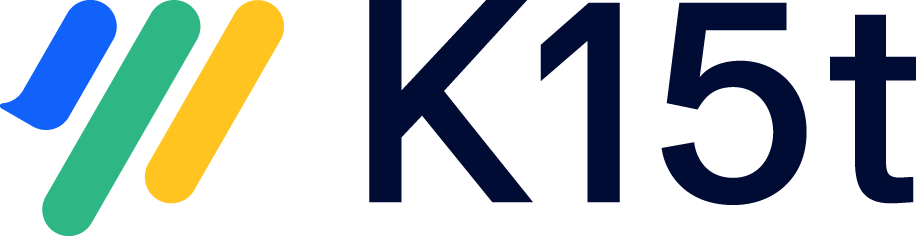Scroll Versions offers the possibility to have multiple pages with the same page title within the same space using the concept of a permalink (see Duplicate Page Titles for more details). Spaces can have this feature activated in two ways:
-
Intentionally as an individual setting via Scroll Versions' Settings.
-
Automatically when a space has been published from a master space that had the feature activated.
As Scroll Documents does not support duplicate page titles in the same way as Scroll Versions, please read this page carefully to understand how to deal with pages that have Duplicate page titles.
You can find out which spaces use Duplicate page titles by running the reporting tool described here: Run the Migration Report
Duplicate Page Titles in Scroll Documents
In Scroll Documents, page names are given a prefix of their version name to avoid conflicts between different versions of the same page. If there is a conflict within a version, the conversion process will make the following additions:
-
A number will be appended to the page title, such as "Introduction 1".
-
The duplicate page title will also be added as a Scroll Page Title to the page, but it can only be seen when viewing the page in Scroll Sites, or when exporting it using one of the Scroll Exporter apps.
If you want to avoid the numbers being added to pages with duplicate page titles in your space, continue reading this article.
Solution
If you want to ensure that numbered titles are not visible in Confluence, you'll need to manually rename your pages after converting them to Scroll Documents on your On premise system or before migrating them to the Cloud. To clarify:
-
For master spaces with Duplicate page titles activated: You need to manually rename your pages after converting them to Scroll Documents on your On premise system.
-
For spaces where only Duplicate page titles are activated: You need to manually rename the pages before migrating the space with the Confluence Cloud Migration Assistant.
Scroll Documents' conversion tool will still display an issue stating that Scroll Documents doesn't support duplicate page titles within versions. – if you have renamed all pages, you can ignore that message.
Again, if you're fine with the numbers in Confluence titles but wish to avoid them in Scroll Viewport of exports using Scroll Exporters, there's no need for any specific actions before or after conversion. The new Scroll Page Titles will be displayed in Scroll Viewport and Scroll exports, so you won't see those numbers.