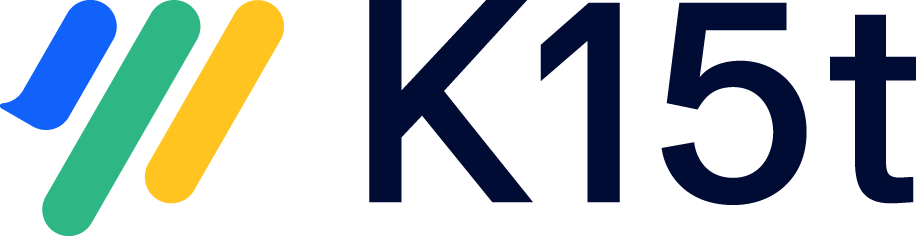This article helps you decide what to do with spaces identified as "target spaces" in your migration report.
What is a Target Space?
A target space is where you've published content from a master space (a space managed by Scroll Versions and/or Scroll Translations). The way you've set up your master space influences how its target spaces are managed. This means you'll need to handle each target space differently during migration:
-
If the master space only used Scroll Versions' version and/or variant feature, the target space is a normal Confluence space.
-
If the master space used Duplicate page titles (permalinks) or translations, those features will also be active in the target space, making the space still managed by Scroll Versions or Scroll Translations.
What to Do with Target Spaces During Migration?
How you handle your target space during migration depends on what's in it and how you're using it.
Scenario 1: Target space contains only a published version or variants
If you've published versions and variants to a target space, here are some key points to remember:
-
Generally, you don't need to do anything. Simply migrate the target space as a normal Confluence space.
-
Consider deleting the target space if you don't need it for:
-
Creating new content
-
Archiving
-
Important considerations for continued publishing
Want to keep your target space to continue publishing after converting to Scroll Documents? We would recommend to rethink that:
-
Conflicts: Scroll Documents cannot update the existing pages in your target space. Scroll Documents will create a new page tree in the target space, which can clash with your old content. You'd then need to delete or move those old pages.
A better way:
-
Migrate only your master space (converted to Scroll Documents).
-
Create a new target space in Confluence Cloud (use the same space key if you like).
-
Publish to this new space.
-
Continue publish updates from the Scroll Documents managed author space.
This avoids conflicts and keeps things simple.
Scenario 2: Target space contains Duplicate page titles (Permalinks)
If your target space contains Duplicate page titles (permalinks), here's what you need to know:
-
If the space only contains Duplicate page titles you can migrate it as a normal Confluence space. You do not need to convert this space to Scroll Documents.
-
Consider deleting the target space if you don't need it for:
-
Creating new content
-
Archiving
-
-
If you use Duplicate page titles in your Confluence space and publish your content to Scroll Sites or export it using Scroll Exporter apps, you can partially keep those duplicate titles. Just ensure you have at least Scroll Versions 4.6.0 installed before migrating to Cloud.
Important note about Duplicate page titles in Confluence Cloud
While Scroll Page Titles help preserve duplicate titles in Scroll Sites and Scroll Exporter exports, Confluence Cloud still has limitations. If you migrate pages with the same Duplicate page title, Confluence will add numbers to the end of those titles, just like when converting a space to Scroll Documents before migrating to Cloud. To learn more, see: Conversion with Duplicate Page Titles
Scenario 3: Target space contains translations
If your target space contains translations, keep the following in mind:
-
If you need any of Scroll Translations features: Convert the target space to Scroll Documents
-
Consider deleting the target space if you don't need it for:
-
Creating new content
-
Archiving
-
Displaying translated content with Scroll Sites
-
Exporting specific languages with Scroll Exporter apps
-
Conclusion
Here's a summary of your options for handling your target space during the migration process:
-
Keep the target space if:
-
You create content directly in the target space.
-
You use it to show translated content with Scroll Sites.
-
You use it to export specific languages with Scroll Exporter apps.
-
You need it for archiving old versions of your docs.
-
-
Consider deleting the target space if:
-
You are converting the master space to Scroll Documents and migrating it to Cloud.
-
You're only using your target space as a publishing destination.
-
Scroll Documents can't update existing content in a target space that wasn't originally published from the same Scroll Document. Consider not migrating the target space and simply publishing to a new target space using the migrated master space on Confluence Cloud.
-
Duplicate page titles is a limitation in Confluence:
-
If you migrate a space with Duplicate page titles, Confluence will add numbers to the end of those titles. However, if you publish to Scroll Sites or export with Scroll Exporter apps, you can use the Scroll Page Title feature to keep those duplicate titles within the publishing context.
-
Want to update your Scroll Page Titles after migrating? Install the Scroll Exporter Extensions app.