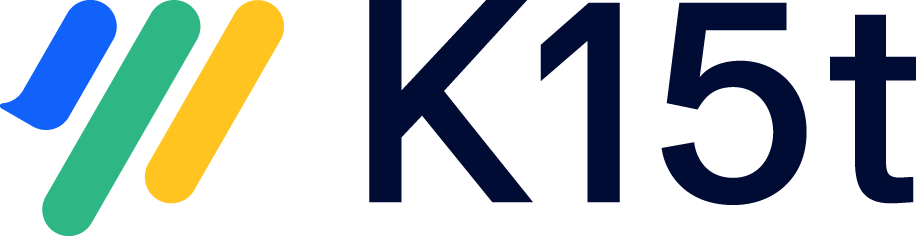When transitioning to Scroll Documents from our legacy apps, it is important to have Scroll Documents installed on your Server or Data Center system. To ensure a smooth transition, it is also advised to update all Scrolls apps to the latest version.
An active license for the relevant apps is necessary to meet these requirements. For more information, you can refer to our FAQ section where frequently asked questions about this topic are answered.
If you're facing difficulties installing or updating to the latest Scroll app versions because of compatibility issues with your Confluence version, don't hesitate to reach out to help@k15t.com for guidance.
Does K15t Provide Licenses for the Duration of Migration?
If a required app license expired during the migration preparation or if you require Data Center licenses for your migration, please reach out to us at help@k15t.com, and we'll see what we can do to help.
What If I Need a Server License for Migration Purposes?
If you need a Server license for migration purposes, a workaround would be to install a Data Center trial of that app. To do so, follow the steps below:
-
Navigate to Atlassian Marketplace.
-
Search for the relevant app.
-
Set the hosting dropdown to Data Center.
-
Click Try it free, and follow the steps from there.
After applying the Data Center license you may see one of the following warnings:
-
"This app has a Data Center license, but the installed version is not Data Center compatible,"
-
or "Wrong App Type."
These warnings can be ignored, the app should still work as expected.